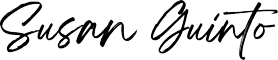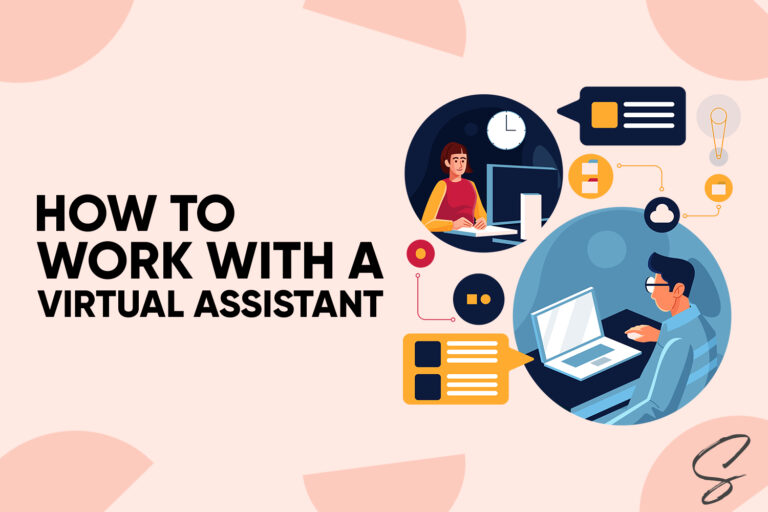In the digital age, efficient email management is more than just a convenience—it’s a necessity for maintaining productivity and organizational coherence.
As the volume of emails continues to soar, both individuals and businesses find themselves grappling with an overwhelming influx of messages. This is where the expertise of Email Management Virtual Assistants (EMVAs) becomes invaluable.
In this comprehensive guide, we delve into the multitude of tasks that EMVAs perform to optimize email efficiency, ensuring that you stay on top of your email correspondence without it taking over your life.
Email Management Virtual Assistants: Optimizing Productivity
1. Inbox Organization
EMVAs implement sophisticated organizing systems using folders, labels, and categories, tailored to each client’s specific needs.
They analyze email patterns to categorize messages effectively, separating critical communications from the less important ones.
Regular maintenance is conducted to adapt to changing communication flows and priorities.
Examples:
- Creating custom filters for high-priority clients.
- Establishing a separate folder for financial documents or contracts.
- Tagging and color-coding emails from different departments or team members.
2. Email Filtering and Prioritization
EMVAs use a combination of manual oversight and automated tools to filter out spam and irrelevant content.
They prioritize emails, ensuring urgent matters are promptly addressed and important communications are flagged for immediate attention.
Regular reviews are conducted to refine filtering criteria and adapt to evolving communication patterns.
Examples:
- Implementing rules to direct newsletters or promotional emails to a specific folder.
- Flagging emails from key stakeholders or high-priority clients.
- Setting up notifications for emails containing specific keywords or from certain email addresses.
3. Drafting and Sending Responses
EMVAs craft professional, concise responses, maintaining the client’s voice and adhering to their communication style.
They handle routine inquiries, acknowledgments, and schedule follow-ups, thereby streamlining the communication process.
This service extends to drafting initial outreach emails, follow-up messages, and thank-you notes, ensuring timely and consistent communication.
Examples:
- Writing responses to common customer inquiries or complaints.
- Drafting personalized follow-up emails after meetings or events.
- Creating templates for various types of communication, from customer service responses to internal updates.
4. Unsubscribe and Cleanup
EMVAs actively manage the inbox by unsubscribing from unwanted email lists and eliminating clutter.
This task includes reviewing subscription lists, assessing the relevance of newsletters, and removing redundant or unengaged contacts.
The cleanup process is an ongoing activity, ensuring the inbox remains focused and manageable.
Examples:
- Unsubscribing from outdated industry newsletters.
- Removing email addresses that consistently bounce back or fail to engage.
- Cleaning up old or irrelevant conversations to streamline the inbox.
5. Appointment and Calendar Management
EMVAs manage the complex task of scheduling, rescheduling, and canceling appointments through email correspondence.
They synchronize these appointments with digital calendars, providing reminders and updates to ensure no meeting is missed.
This process includes coordinating across different time zones, managing group schedules, and handling last-minute changes efficiently.
Examples:
- Setting up business meetings and sending calendar invites to all participants.
- Managing appointment rescheduling requests via email and updating the calendar accordingly.
- Coordinating international calls, considering time zone differences.
6. Email Filing and Archiving
EMVAs systematically archive emails to keep the inbox clean while ensuring no vital information is lost.
They set up archiving rules based on the age of the email, its content, and its importance.
This process involves regularly reviewing and updating the archive system to accommodate new types of communications and changing business needs.
Examples:
- Creating year-wise archives for easy retrieval of old emails.
- Filing client-specific communications in dedicated folders.
- Archiving project-related emails upon project completion.
7. Email Tracking and Analytics
EMVAs utilize email tracking tools to monitor key metrics like open rates, click-through rates, and response times.
This data is analyzed to identify trends, optimize email strategies, and improve communication efficiency.
Regular reports are provided to the client, offering insights into the effectiveness of their email communications.
Examples:
- Tracking the performance of email marketing campaigns.
- Monitoring response times to customer inquiries.
- Analyzing open rates of different types of emails to refine subject lines and content.
8. Email Campaign Management
EMVAs play a pivotal role in managing and executing email marketing campaigns.
They assist in designing engaging email templates, segmenting email lists for targeted marketing, and monitoring campaign performance.
This includes A/B testing, analyzing campaign data, and making recommendations for future campaigns based on performance metrics.
Examples:
- Creating visually appealing templates for promotional emails.
- Segmenting email lists based on customer behavior or demographics.
- Tracking and reporting on key metrics like conversion rates and engagement levels.
9. Security and Privacy
EMVAs ensure the highest level of email security and confidentiality.
They are trained to identify and handle phishing emails, malware, and other security threats.
Implementing and maintaining strong password practices, encryption techniques, and secure data handling protocols are part of their role.
Examples:
- Regularly updating passwords and implementing two-factor authentication.
- Conducting routine checks for suspicious email activities.
- Training clients on best practices for email security and privacy.
Conclusion
With the assistance of an Email Management Virtual Assistant, individuals and businesses can effectively tame the chaos of email overload.
By taking on tasks such as inbox organization, email filtering, drafting responses, and more, EMVAs empower their clients to reclaim valuable time and focus on their core tasks. Achieving a zero inbox is not just a dream—it’s a tangible goal with the right support.
If you’re struggling to keep up with the relentless tide of emails, consider the transformative impact of an Email Management Virtual Assistant.
It’s time to focus on what truly matters, leaving the complexities of email management to a skilled professional.